
Want to know how much website downtime costs, and the impact it can have on your business?
Find out everything you need to know in our new uptime monitoring whitepaper 2021







2 min read Find out everything you need to know about how to keep a log of tests in StatusCake with the Zapier set up right here!

2 min read Check out our latest feature spotlight on our fantastic public reporting API and how it can benefit you with our product!

2 min read Find out how you can automatically export uptime data to Google Sheets with Zapier in this how to guide blog!

2 min read See the latest StatusCake release for iOS and Android devices in this blog and what that means for your website monitoring!

< 1 min read See our latest integration with StatusCake spotlight with Victorops. Find out everything you need to know in this how to guide!

< 1 min read All the basics are here: accessing your messages from any device, security that keeps your information safe, and even an API for custom use-cases.

< 1 min read Terraform is a powerful tool which allows you to build, change, and version your infrastructure efficiently and absent any challenges

2 min read Taking the fields from our API documentation you should enter the settings that you’d like applied to the Uptime test that you are adding, every time an uptime test is created you must at least include as a minimum: TestType, Checkrate, WebsiteName, and WebsiteURL. The call should be submitted as PUT.

< 1 min read Mattermost is a deployable, cloud based, open-source alternative to services like Slack, HipChat, and Pushover. The focus is on security and collaboration, with all of the usual essential team functionalities such as File Sharing, Custom integrations, threaded conversations, and group messaging.

2 min read StatusCake have released our new reporting tool which can be used to send out automated email reports for Uptime, SSL, Domain, and Virus type tests.

4 min read establishing performance benchmarks, we referred to the StatusCake Uptime and Downtime Cheat Sheet, which converts uptime percentages into monthly and yearly downtime in days, hours, and minutes.

2 min read If you’re using cloud service providers such as AWS or Google Cloud that monitoring your website is as important as ever.

2 min read We want each team to only be alerted of downtime during their working hours. Here we’ll take you through a method for using our Maintenance Windows feature in this way.

< 1 min read Previously it was only possible to send an automatic report for all uptime tests in your StatusCake account

3 min read The customer survey is incredibly important to us as it enables us to understand how we are doing in key areas of the service

3 min read The Customer Survey is not only important for us in helping us to understand our customers better, but it’s your chance to really tell us what you think of StatusCake.
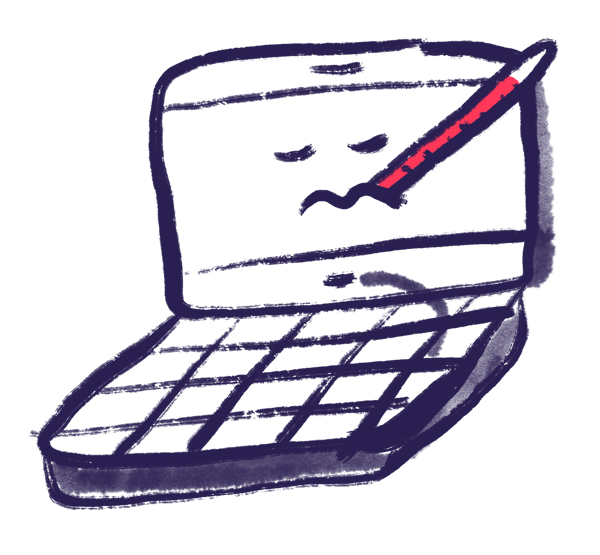
< 1 min read As well as being fully observable all data can be implemented into a range of environments, ranging from Dashboards to it’s own REST API.

< 1 min read The bulk upload tool (“Bulk add when creating a new uptime test) now supports all test types apart from DNS and PUSH.

2 min read Microsoft Teams is a complete solution for chatting with other staff members, as well as arranging and attending online conferences.

2 min read Today we’ll be adding Bulk Upload capabilities for both PING and TCP type tests. This will be done with the “Add Bulk” button next to the URL field when adding a new test.

2 min read alerts and re-purpose them into notifications for other apps and systems, including SMS and a variety of mobile messaging apps including the hugely popular WhatsApp and Kik, you can set up rules for certain alerts and they will be auto-converted to the desired platform upon their arrival.

< 1 min read In order to set up your CNAME record correctly for this – you should simply point it to: uptimessl.statuscake.com

2 min read PagerDuty can also add new notification possibilities, for example, an alert sent from StatusCake can then be converted into a phone call to the relevant person

2 min read take you through a few of the most common uses of this feature to help you ensure you are getting the most out of it!
Find out everything you need to know in our new uptime monitoring whitepaper 2021