
Want to know how much website downtime costs, and the impact it can have on your business?
Find out everything you need to know in our new uptime monitoring whitepaper 2021






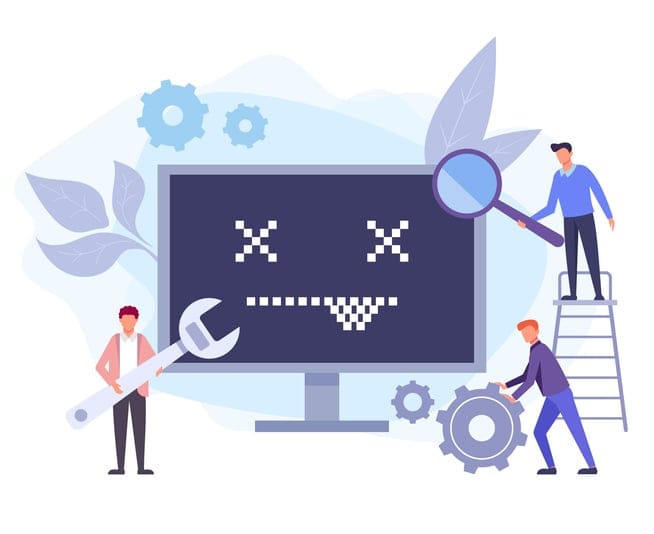
Content Square, a firm that specialises in optimising website user experience (UX), spent two months last year recording the browsing behaviour of over 50 million users on thousands of websites. They developed a taxonomy that classified their behaviour into 16 categories. The categories (and the percentage of users that exhibited the behaviour associated with each category) were: economical (69%), comparator (49%), lazy (45%), hurried (23%), opportunistic (21%), experts (20%), loyal (15%), numb (13%), impulsive (12%), lost (12%), unsatisfied (11%), anxious (11%), connected (9%), beginners (9%), frustrated (6%) and ambassadors (0.5%). It’s worth looking at the top seven categories to see what the implications are for improving UX on your e-commerce site.
Economical users are bargain hunters. They are attracted to sales and frequently use promotional codes. They also tend to view and sort items by price and spend about 25% less per visit than the average customer. Make your site more attractive for these users by prominently displaying bargain items on your home page.
Comparator users are your comparison shoppers. They will look at an item several times (often up to ten times), perhaps leaving your site going to your competitors to see if a better deal is available, before making a purchase. Make it easier for comparison shoppers to make a purchase by giving them the ability to make wish lists or save items in their check-out baskets, so they can easily find those items when they return to your site to make a purchase.
Lazy users don’t like to spend time filling out forms and opening accounts. They just want to visit your site, find what they want and make their purchase quickly. These users tend to abandon a site and go elsewhere when asked to open an account, so make it easy for customers to make a purchase without formally opening an account.
Hurried users spend very little time before interacting with a site. They make their first click in less than 30 seconds after accessing a site. They know what they want, and they want to find it quickly and buy it once they do. Make it easy for hurried users by having clear layouts on your product pages, and use a website monitoring service to ensure your pages are loading quickly.
Opportunistic users
Opportunistic users love sales and promotions. They love bargains, so they’ll wait until you’re having a sale before making a purchase. These users visit a site an average of five times before making a purchase, so make it easier for them by having email campaigns for your sales and seasonal promotions.
Expert users
Expert users know what they want to buy. They spend 700% less time on a site than the average user and view 400% fewer pages. Encourage these users with an email campaign that highlights items relating to their previous purchases.
Loyal users
Loyal users are extremely fond of your site and visit regularly, both to keep up with you latest offerings and to make purchases. They spend almost 300% more time on a site than average users, and their conversion rate is high. Reward them with a loyalty program to provide further motivation for them to return.
Share this

3 min read IPFS is a game-changer for decentralised storage and the future of the web, but it still requires active monitoring to ensure everything runs smoothly.

3 min read For any web developer, DevTools provides an irreplaceable aid to debugging code in all common browsers. Both Safari and Firefox offer great solutions in terms of developer tools, however in this post I will be talking about the highlights of the most recent features in my personal favourite browser for coding, Chrome DevTools. For something

6 min read There has certainly been a trend recently of using animations to elevate user interfaces and improve user experiences, and the more subtle versions of these are known as micro animations. Micro animations are an understated way of adding a little bit of fun to everyday user interactions such as hovering over a link, or clicking

2 min read Read about the latest websites that have experienced downtime including Netflix, Twitter, Facebook and more inside!

2 min read Read about how Google suffered an outage due to the soaring temperatures in the UK in July and how they rectified it right here!

3 min read See the results of our website downtime survey to see some of the most shocking and surprising stats! You won’t be disappointed.
Find out everything you need to know in our new uptime monitoring whitepaper 2021