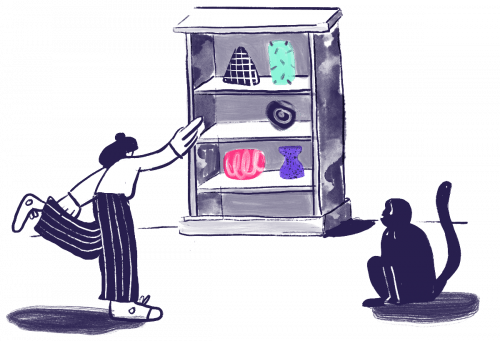Dashboards give you an overview of your website
Multiple data sources can be hard to keep track of. If you can’t see what’s happening with your website when and as it happens, you’re risking your brand’s reputation, customer trust and revenue.
We give you all your website data live, all in one place. See alerts and the performance of your tests in a snapshot across your chosen locations. By default our dashboards can support data for up to 300 different tests at once - and multiple Dashboards can be created meaning that you should always be able to see the data you need.

See the number of active website incidents
Your dashboard will show you a live view of any website alerts and errors that are currently ongoing so that you can keep track of your website performance.
What apps can StatusCake alert through?A snapshot of healthy vs critical sites
For uptime testing you are able to identify how many of your websites are in a critical or healthy condition on your dashboard. This can be done at a glance. If you are seeing green across the board then there’s nothing to worry about, but a red or orange result is worth checking!
See how you can use dashboards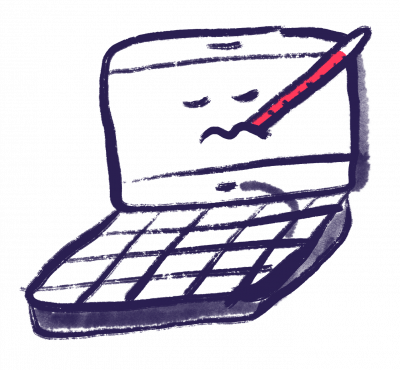

See your last virus scan
Now with support for Virus scanning. Check your website hasn’t got anything lurking under the surface by checking your last virus scan on the dashboard.
Setting up virus scanning is easyAn overview of page speed
You can add our page speed tests to your dashboard for a look at how your page is performing for the last few test runs, making it easy to quickly react to any spikes in load time.
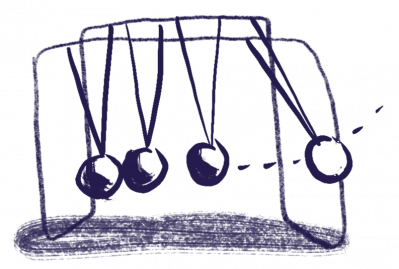
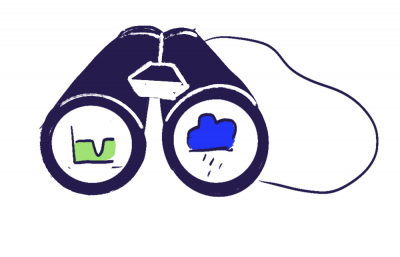
Keep a close eye on your servers
With your server monitoring tests added to the dashboard it’s easier than ever to get an advance warning on any problems - signalled by rising values for RAM, processor or storage usage on your physical or virtual servers.
Expiration dates. In a snapshot
Your expiration dates and countdowns will show on your dashboard including your domain expiration and SSL expiration so you can make decisions ahead of time.