With our new DigitalOcean integration for Status Page you can now display service status and metric data directly from the droplets within your DO account! This is very easy to set up following the Guide below:
On the DigitalOcean Side:
- Log in to your DigitalOcean account.
- Go to the API link in the top menu.
- Generate a new token for use with the Status Page integration.
- Copy this token to your clipboard.
On the StatusCake Side
- Go to the Integrations page for Status Page , and look for the section shown below:
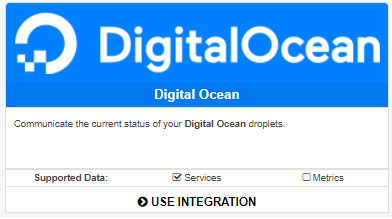
- Click “USE INTEGRATION” and then enter a name for this, and your DO token into the fields shown.
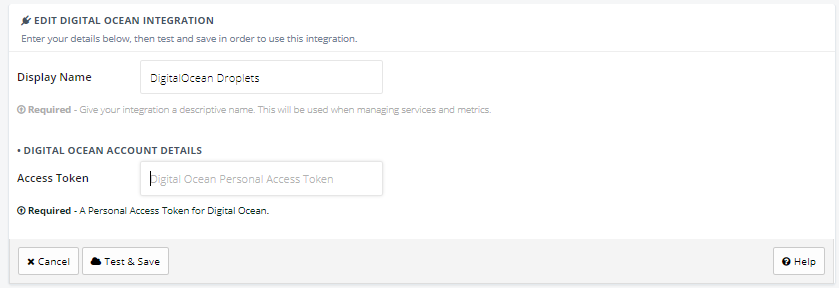
- To finish up – click “Test & Save” , you can now access service status and metrics from DigitalOcean when modifying your Status Pages.
