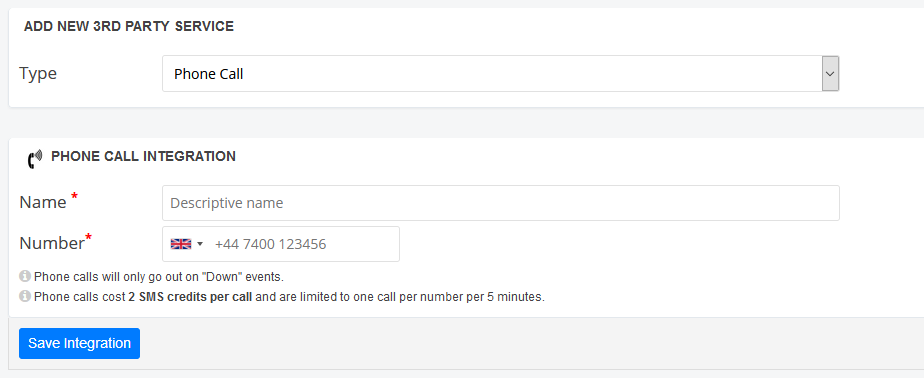It’s possible to configure Phone Call alerts in our integrations section. This means that users can now receive a full phone call when a StatusCake Test encounters problems.
As with other integrations, once created the Phone Call Alert should be inserted into a contact group, that contact group should be attached to any tests that you’d like to receive an alert for via this method.
When a test goes down you will receive a call that lets you know exactly which test should be checked in app. Only 1 call per 5 minutes would be sent per account (this prevents lots of calls when more than one test goes down). It should also be noted that repeat alerts do not apply to phone calls, so you will receive one call for the test going down.
To configure this integration, go to the integrations section from the left menu within StatusCake. Once you reach the resulting page, use the drop down menu to select “Phone Call”.
Selecting this option in the drop down menu will present you with the following interface:
Configuring this within StatusCake can be done with the following steps:
- Enter the name or “Alias” for the integration, it might be a good idea to list the name or department relevant to this phone.
- Add the phone number that you would like to receive the call.