Notifications from StatusCake to Slack
You can send notifications directly to a channel of your choosing on your Slack account. The setup couldn’t be simpler!
Inside StatusCake:
- Go to the Integrations page on StatusCake.
- Select Slack from the 3rd Party Service dropdown
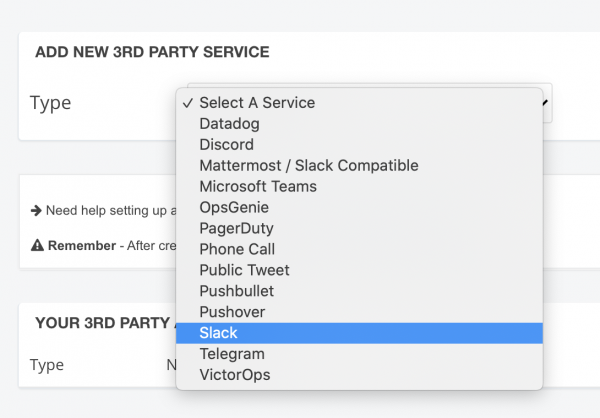
- Click the “Add to Slack” button to begin the integration setup.
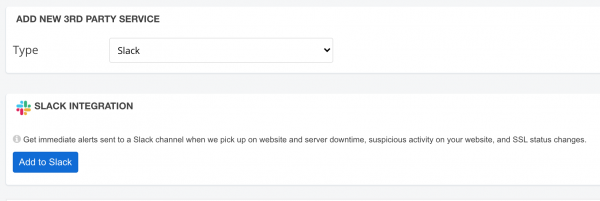
- You’ll be presented with an authorisation screen. Select the Slack channel you wish for alerts to be posted and click “Allow”.
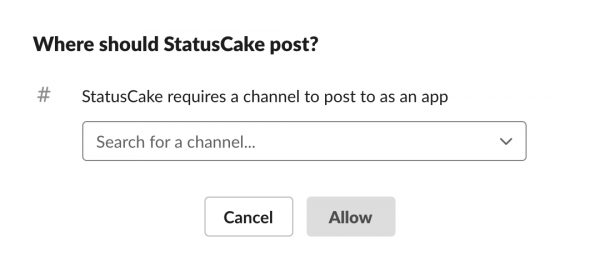
- All done! You’ll be redirected back to StatusCake where you’ll find your integration has been created.
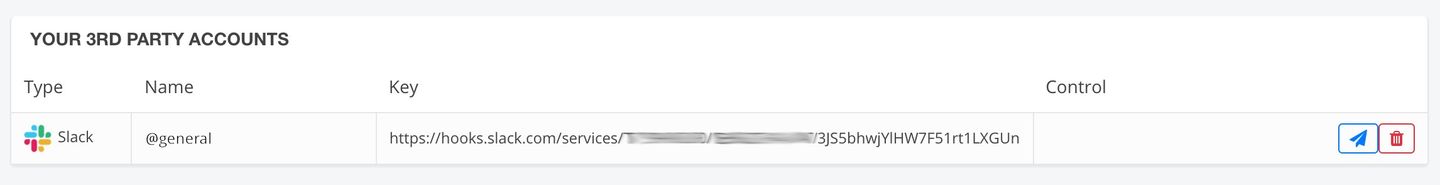
Now all you need to do is apply this integration to one of your contact groups. Simply edit or create a new group and add the integration to the group. You’re all done!
